 |
 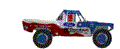 |
 |
Order the full version of SODA Off-Road Racing (version 1.01) direct from Sierra On-Line. SODA Off-Road Racing is also released and in many computer software stores. Download the free demo of SODA Off-Road Racing (Beta 1.03) from this page. The demo allows you to race one vehicle (the buggy) on one track, and to design tracks using the track designer. |

|
Minimum Requirements:
The SODA Off-Road Racing demo includes support for Rendition based 3D-Accelerator boards. |
| It would be so difficult to control an actual car using only a keyboard that we doubt such a car would be street legal. |

|
SODA models the actual physics of racing vehicles so accurately that you should not even attempt to use a keyboard to play this game (unless you want to get a traffic ticket for driving too slow and crazy). You have virtually no chance of completing a competitive lap without using an analog input device such as a joystick. Of course using a steering wheel and pedals (such as the Thrustmaster T2) is recommended. Or even better, try any I-Force compatible force feedback joystick such as the CH Products' FORCE-FX, which allows you to feel the bumps in the road and when your wheels are about to break loose in the turns. If your only option is to use the keyboard, we suggest driving in cockpit view, because then you can at least see the steering wheel's position. |
SODA 2x4 Buggies in the Tropics Demo (version beta 1.03, 10/1/97)
Demo Installation Instructions:
The SODA Off-Road Racing Demo requires DirectX to operate: Download Sites (about 6MB):
Installation Instructions (for dirx3a.zip only):
|
|
|
| SA Home Page | SODA Home | SODA Screen Shots Track Designer Screen Shots | SODA Demo | SODA Tips | SODA Support |